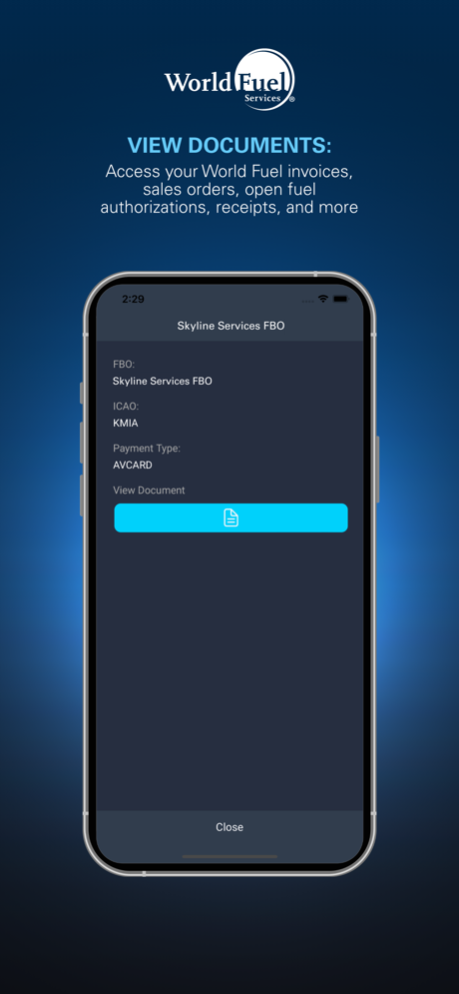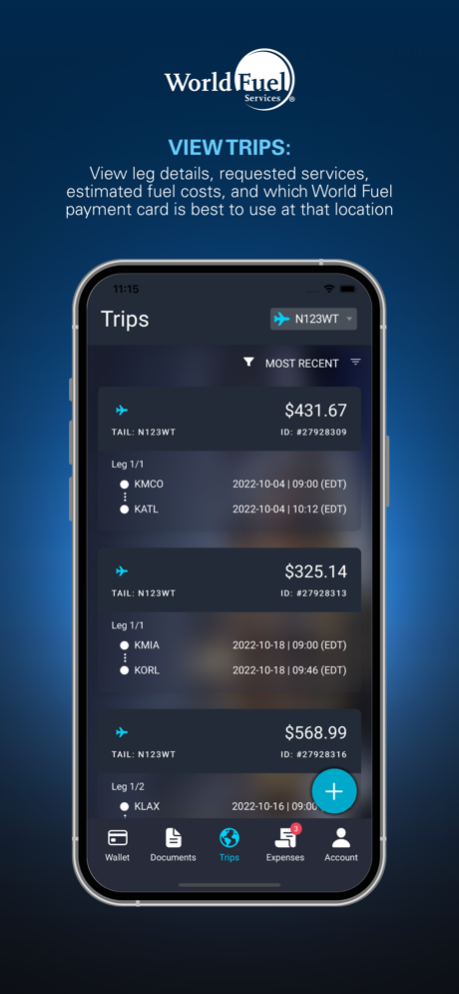myWorld Wallet 1.0.26
Continue to app
Free Version
Publisher Description
myWorld Wallet brings all World Fuel Services payment cards into a single app so pilots can purchase at the best prices and pay without leaving the aircraft with touchless transactions. From capturing receipts on every leg of the trip to reporting past and current transactions, myWorld Wallet simplifies the expense process from start to finish.
myWorld Wallet is an aviation-specific card and expense management app that consolidates your aviation cards - World Fuel Contract Card, AVCARD® by World Fuel, and myWorld Mastercard. With the ability to quickly access account history and other purchase data, you’ll stay up to date while on the move and centrally manage your on-airport and off-airport expenditure. Digital receipts are available in the palm of your hand, and reporting is simplified and more accurate so you can focus on running operations and cutting costs.
*PLEASE NOTE: This app is for World Fuel Services customers who use World Fuel Contract Card, AVCARD® by World Fuel, or myWorld Mastercard. A World Fuel Services login is required to use this app.
With myWorld Wallet, you:
Control your aviation spend
• Track every dollar spent both on- and off-airport
• Link your World Fuel Services accounts - World Fuel Contract, AVCARD, or myWorld Mastercard
Go Touchless
• Get your invoices automatically pushed to the app at FBOs utilizing Total Aviation Software for a contact-free purchasing experience
• Pay in the app when you use World Fuel Contract Card or AVCARD, so you never have to leave the aircraft
Understand everything spent
• Capture and consolidate spend
• Analyze data by tail or trip number
• Understand aviation spend detail
• Look back on recent tail activity and view transactions per leg
• Consolidate billing from all cards in-app
Buy better
• Data in the app is also available in myWorld Payment Solutions
• Take advantage of lower negotiated fuel prices
• Use payment options digitally or physically
• Find data on nearby FBOs to check if you have a fuel authorization or SO already on file and what cards are accepted with the app’s geofencing feature
• View your World Fuel Rewards balance
Be efficient
• Snap and save photos of receipts, so you never lose another receipt
• Track requested services like catering and maintenance
• Create expense reports in-app with name or category so you can export for accounting
• Conveniently sync Schedaero trip info to the app
• Easily create trips directly in the app so you can track all associated expenses
Let World Fuel Services help you transform from inefficient processes and scattered data to a streamlined, consolidated approach that results in efficiency, savings, and an evolved operation.
Oct 12, 2023
Version 1.0.26
Bug fixes
About myWorld Wallet
myWorld Wallet is a free app for iOS published in the Office Suites & Tools list of apps, part of Business.
The company that develops myWorld Wallet is World Fuel Services, Inc.. The latest version released by its developer is 1.0.26.
To install myWorld Wallet on your iOS device, just click the green Continue To App button above to start the installation process. The app is listed on our website since 2023-10-12 and was downloaded 1 times. We have already checked if the download link is safe, however for your own protection we recommend that you scan the downloaded app with your antivirus. Your antivirus may detect the myWorld Wallet as malware if the download link is broken.
How to install myWorld Wallet on your iOS device:
- Click on the Continue To App button on our website. This will redirect you to the App Store.
- Once the myWorld Wallet is shown in the iTunes listing of your iOS device, you can start its download and installation. Tap on the GET button to the right of the app to start downloading it.
- If you are not logged-in the iOS appstore app, you'll be prompted for your your Apple ID and/or password.
- After myWorld Wallet is downloaded, you'll see an INSTALL button to the right. Tap on it to start the actual installation of the iOS app.
- Once installation is finished you can tap on the OPEN button to start it. Its icon will also be added to your device home screen.